
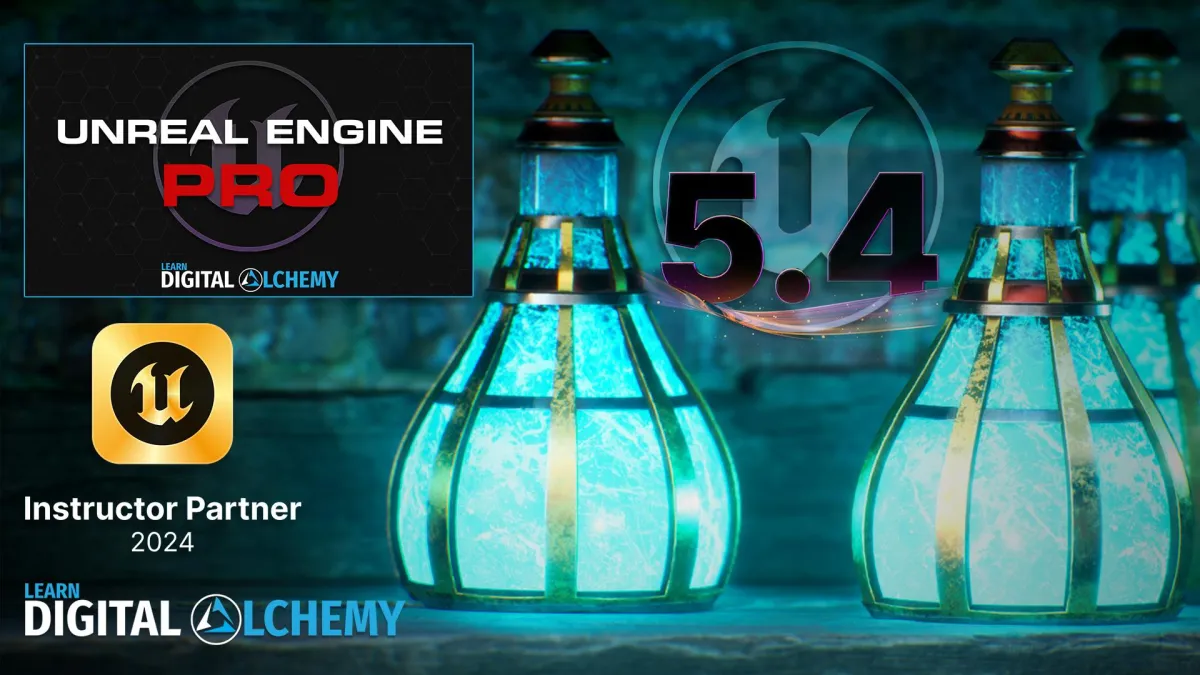
Now Offering Payment Plans
Pay in 4
Pay in 4 easy payments, once every 2 weeks. After the 4th payment, you're completely paid off with lifetime access and will never pay another cent.6 month Plan
Pay monthly over 6 months. After the 6th payment you're completely paid off with lifetime access and will never pay another cent.
Unreal Engine Pro Masterclass
Learn how to use Unreal Engine whether you're an absolute beginner or experienced 3D artist. This is the same curriculum I've used to teach new team members Unreal Engine at different game and virtual production studios, whether they come from another game engine or a pre-rendered VFX background.
This is the same curriculum I've taught to absolute beginners at schools as part of semesters costing thousands of dollars. This program covers the core fundamentals of Unreal to get you up and running FAST.
Lifetime Access to BOTH Courses for a One Time Fee!
Plus All Future Masterclass Content

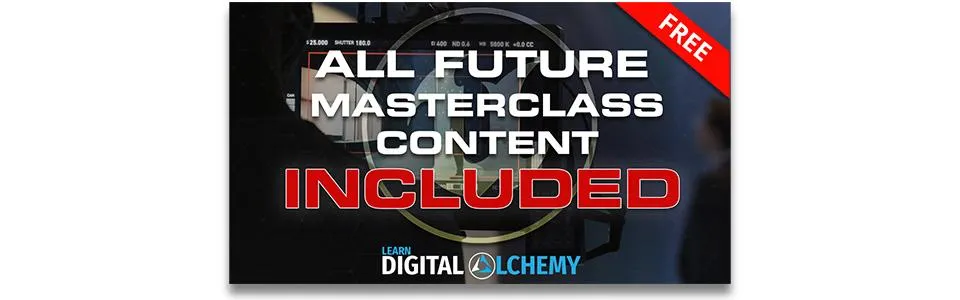
BONUS EARLY ACCESS COURSE INCLUDED

Here's what you'll get:
LIFETIME ACCESS to ALL 5+ current modules and all future videos developed for this course (35+ videos, 5+ hours of training)
STREAM ANYTIME on computer or mobile, at your own pace, for life.
VIRTUAL MENTORSHIP from the LDA team and the community.
DOWNLOAD our assets to use with Unreal Engine
FUTURE MASTERCLASS CONTENT included, delivered free of any extra charge. Even as the product price increases, you'll never see an additional cost. Product in active development.

Don't love the course? Digital Alchemy offers full refunds within 30 days. If you're not satisfied I don't want your money. But after 10 years helping students jumpstart their careers , I'm confident you'll love it!
GETTING STARTED WITH UNREAL
Day 1: Intro to Unreal Engine
In this first module, you'll learn how to get Unreal Engine installed, your first project created, and how to navigate around the interface.
You'll get comfortable working with content, using lights, grabbing screenshots, and play testing your project.
You'll gain an understanding of project structure and learn how to save properly in Unreal (it's not how you think!)
Day 2: Working with Assets
Learn how to import custom assets as well as how to use the FREE Quixel Megascans library
Understand the anatomy of a model (working with mesh, materials, and textures) and UE5's nanite
Learn how to use Unreal's powerful Material Editor to harness the power of shader networks
Learn how to migrate between projects
Day 3: Materials and Textures
Learn how to work with Physically Based Rendering, including normal maps and how to use proper graypacking
Learn how to create Master Materials and their variants with Material Instancing
Learn how to work with tiling textures
Learn how to create glowy bits with emissive materials and masks
Learn how to work with transparency and even how to create a PBR glass material
Day 4: Lighting and Rendering
Compare rendering from Unreal Engine 4 to Unreal Engine 5 and understand Light Mobility (Static/Stationary/Moveable)
Understand Lumen in Unreal Engine 5
Understand the sky light and how to set up an HDRI environment
Learn how to add atmosphere and fog to your scene
Learn how to use the Post Process Volume to enhance your scene and control exposure, then get your renders
Day 5: Introduction to Blueprint
Get an introduction to Unreal's Blueprint editor and how you can use it for both code elements and simple prefabs
Learn basic programming fundamentals like variables, conditionals, and functions
Learn to create dynamic prefabs and how to work with dynamic material instances programmatically
Learn how to use triggers and overlaps in gameplay elements
Learn how to animate with timelines in the blueprint editor
WORLD BUILDING WITH UNREAL
Day 1: Intro to World Building
Get an introduction to the fundamentals behind world building in Unreal, be it for film, game, or XR
Learn the difference between environment art and level design
Get an introduction to Modular Design
Learn tips for optimization in world building
Day 2: Level Prototyping
Learn how to use Unreal's built in level prototyping tools to quickly block out a scene
Learn how to properly play test for feel and scale
Learn how to use Level Instances to create modular architecture
Learn how to use Blueprint Prefabs for easy set dressing
Day 3: Open World
Learn how to create, sculpt, and paint landscapes
Learn how to use grass maps and foliage
Learn how to create layered landscape materials
Day 4: Visually Enhancing the World
Learn how to use decals to enhance add life to the world
Learn how to use Vertex Painting to add variation
More Coming Soon
Lighting Mastery for World Building
Visual Storytelling Techniques
Advanced materials for environments
