SUPERCHARGE YOUR CAREER
WITH UNREAL ENGINE
Learn how to use Unreal Engine even if you're a total beginner in this
Unreal Authorized Training course from Learn Digital Alchemy.
Available Now!

JUMPSTART YOUR CAREER
WITH UNREAL ENGINE
Learn how to use Unreal Engine even if you're a total beginner in this
Unreal Authorized Training course from Learn Digital Alchemy.
Available Now!
STUDENTS WORK AT:

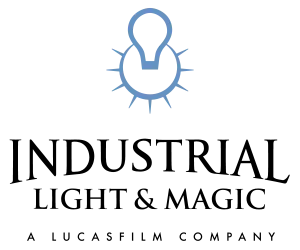




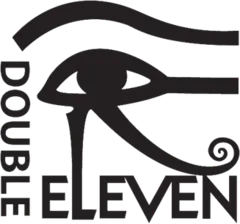
[UNREAL AUTHORIZED TRAINING]
Learn How To Get Up And Running
With UNREAL ENGINE In 5 Days!
Delivered as Unreal Authorized Instruction certified by Epic Games!

In this training course, you’ll get...
A QUICK START WITH UNREAL ENGINE - Get the free Unreal Engine installed, set up, and the interface demystified! You'll also learn the secrets of project structure and working with content.
FAMILIAR WITH SCENE BUILDING - You'll learn how to build scenes inside of Unreal, bringing in your own content as well as integrate the powerful Quixel Bridge. Then get your Materials all set up and learn how to add lighting to your scene.
INTRODUCED TO BLUEPRINT - You'll get an intro to Unreal's powerful yet artist friendly Blueprint, as well as learning basic programming fundamentals to start unlocking the full potential.

Rapidly learn this REAL TIME Technology with Proven
UNREAL AUTHORIZED TRAINING
UNREAL ENGINE 5 IN 5 DAYS
Get up to speed quickly on these topics:

UNREAL INTERFACE
Get installed and setup with the editor and then learn how navigating the Unreal Engine interface can be easy.

PROJECT STRUCTURE
Demystify the project folder and learn why studios hate wasting time with this "on the job training."

WORKING WITH CONTENT
Learn how to obtain and use 3D content for creating scene layouts .
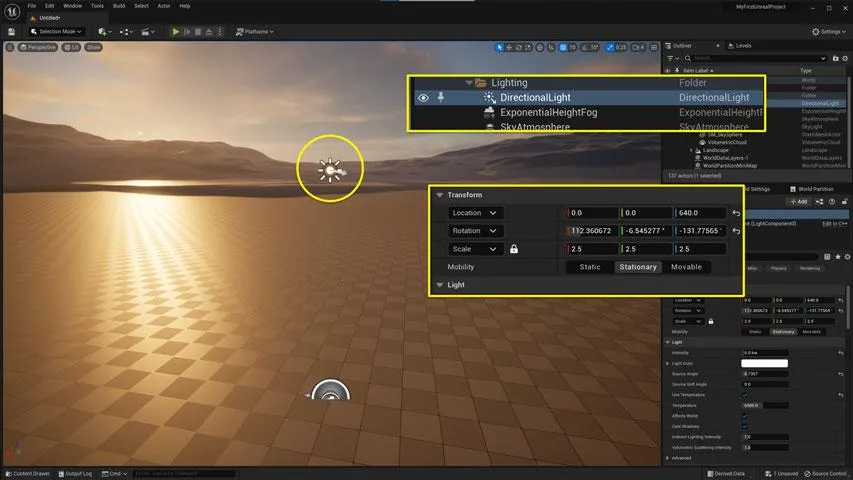
LIGHTS
Learn how to use the 5 types of lights inside of Unreal Engine to get prepared for cinematic lighting.

ASSETS
Learn how to get 3D assets for FREE from Quixel Bridge as well as how to import your own models and textures.

MATERIALS
Get introduced to the material editor, learning how to create dynamic master materials and instances.

POST PROCESSING
Learn how and when to use the Post Processing Volume to enhance a scene.

ATMOSPHERE
Learn about using Volumetric Fog to add mood and atmosphere to a scene.

BLUEPRINT
Get introduced to Blueprint and learn basic programming fundamentals.
GETTING STARTED WITH UNREAL ENGINE
FOR A LIMITED TIME OFFER:
$1500+ VALUE
For only $199 $47
66% off Special Launch price for a limited time
The same content that I have been teaching in my classes for 10 years that typically run over $1500 per student for these topics alone.
It's been improved, optimized, and updated for Unreal Engine 5. Straight to the point with no filler.
The same content I use to get new hires up and running with Unreal Engine during their first few days on the job, making them productive and profitable team members before they even have time to fill out their new hire paperwork.
More than any time in the history of Unreal Engine, this software has become such a necessary tool across several industries, and the adoption is only growing! That's why I'm trying to get this training out there to as many people as possible.
Lifetime Access
$199 $47
One Upfront Payment
Lifetime Access to Course
ONE Time Payment
Stream all Videos on Demand
Discount on Future Courses
Discord Community Server
Asset Downloads & More
30 Day Refund Policy

SPECIAL EARLY ACCESS PROMO
For a LIMITED TIME, when purchasing the Getting Started with Unreal Engine Pro course, you'll be automatically enrolled into the upcoming full Unreal Engine PRO Masterclass package at no additional charge.
The Masterclass course is still under development and once it goes live will be a separate full price course.


30 DAY REFUND POLICY
Don't love the course? Digital Alchemy offers full refunds within 30 days. If you're not satisfied I don't want your money. But after 10 years helping students jumpstart their careers, I'm confident you'll love it!
Taught by Unreal Authorized Instructor, John Waynick

Hi! That’s me!
I’ve been using Unreal Engine for over 20 years now. I’ve worked across the video game, film/TV, simulation, virtual reality, advertising, and even retail industries using Unreal Engine these past two decades.
I’m an environment artist primarily with some tech artist sprinkled in who grew up in the theater and enjoys practicing cinematography. In fact, I coined a new job title in the real time engine industries: Technical Environment Artist.
But I’m also an educator. I’ve been teaching 3D environment art and Unreal Engine for a decade now. I’ve worked for various schools, traveled the country teaching bootcamps for all ages, done both internal and business to business training, and even crossed the ocean to share my knowledge and passion.
I’ve taught thousands of students over the years and sent many of them to work at some of the biggest names in the game and film industry.

For the first time in 10 years, I’ve decided to open up my curriculums to a wider audience and at a much more affordable cost.
The cost of education has been rising uncontrollably alongside inflation and for years I’ve been partnered with larger institutions for delivering training. For years, students or their employers have spent thousands of dollars for access to me and my training. But now I want to help make this tool more accessible to more people, to make it as easy as possible for professionals to get up to speed with Unreal for their job, and to make it actually affordable for those who just want to use Unreal as a hobby.
Unreal Engine is becoming more and more of a necessary tool across several industries day by day. I saw it coming and it’s time for others to start developing these skill sets. I’m here to build an army. To grow a legion.
It’s going to be an adventure! So come with me on this journey, and let’s build something Unreal together.
Getting Started with Unreal Engine
COURSE BREAKDOWN
Day 1: Intro to Unreal Engine
In this first module, you'll learn how to get Unreal Engine installed, your first project created, and how to navigate around the interface.
You'll get comfortable working with content, using lights, grabbing screenshots, and play testing your project.
You'll gain an understanding of project structure and learn how to save properly in Unreal (it's not how you think!)
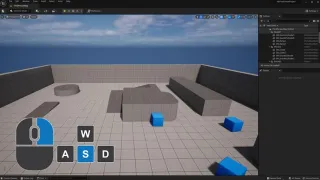
Day 2: Working with Assets
Learn how to import custom assets as well as how to use the FREE Quixel Megascans library
Understand the anatomy of a model (working with mesh, materials, and textures) and UE5's nanite
Learn how to use Unreal's powerful Material Editor to harness the power of shader networks
Learn how to migrate between projects

Day 3: Materials and Textures
Learn how to work with Physically Based Rendering, including normal maps and how to use proper graypacking
Learn how to create Master Materials and their variants with Material Instancing
Learn how to work with tiling textures
Learn how to create glowy bits with emissive materials and masks
Learn how to work with transparency and even how to create a PBR glass material
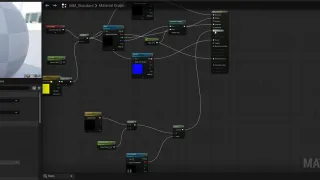
Day 4: Lighting and Rendering
Compare rendering from Unreal Engine 4 to Unreal Engine 5 and understand Light Mobility (Static/Stationary/Moveable)
Understand Lumen in Unreal Engine 5
Understand the sky light and how to set up an HDRI environment
Learn how to add atmosphere and fog to your scene
Learn how to use the Post Process Volume to enhance your scene and control exposure, then get your renders

Day 5: Introduction to Blueprint
Get an introduction to Unreal's Blueprint editor and how you can use it for both code elements and simple prefabs
Learn basic programming fundamentals like variables, conditionals, and functions
Learn to create dynamic prefabs and how to work with dynamic material instances programmatically
Learn how to use triggers and overlaps in gameplay elements
Learn how to animate with timelines in the blueprint editor

Not ready to commit? Grab the free trial and take it for a test drive today, then upgrade to unlock the rest of the course when you're ready.
Unlock your Course in
3 EASY STEPS


1

Sign Up
To receive access to the course
2

Watch
Course Access instantly unlocks!
3

Build
Make Something UNREAL
Frequently Asked Questions
Who is this course for?
This course is designed for anyone who can benefit from the content within, including but not limited to:
Anyone who has zero experience with Unreal to get started and hit the ground running.
Anyone who has been struggling through trying to learn Unreal on their own, has grown tired of the jumbled mess that is YouTube, and is looking for a more structured and straight to the point training.
Anyone who knows some, but wants to know more about a particular topic (ie: Materials or Blueprint)
Anyone who has industry experience but just started a new job using Unreal and wants to get up and running FAST.
How long do I have access to the course?
The course is a lifetime membership! Once you've purchased the course, you'll have access to it any time you wish.
Is there a subscription fee?
No! The Getting Started with Unreal Engine course is a one time fee. There are no recurring fees, no subscriptions, and no surprises.
Do I need to be a [insert tech or artist role here] before starting the course?
Absolutely not! While being an environment artist certainly helps on the layout side, or being a programmer helps on the Blueprint side, the course makes no assumption on what you already know. The course is designed to turn a beginner into a competent layout artist or budding game developer, just as it can turn an existing 3D artist into an Unreal Environment Artist or turn a software engineer into an Unreal Blueprint Ninja.
This course is designed to get you up and running with Unreal Engine FAST, regardless of where you are coming from or where you are headed.
How much does Unreal Engine cost?
Unreal Engine is FREE! The first video in the course covers downloading and installing the launcher that will allow you to install the version of Unreal that you want to use. All free!
Do I need other software to take the course?
No other software is needed to learn how to use Unreal Engine with this course. That said, it helps to have a 3D modeling package like Maya or Blender, an image editor like Photoshop, and a texture painter like Substance Painter. But if you're at the point where you'll actually need these for the kind of work that you'll be doing with Unreal, then you probably already have them and know how to use them. If you don't though, don't worry! This course specifically is all about Unreal!
How are you?
I'm doing great! Thanks for asking! How are you? Let me know after you join.
UNREAL AUTHORIZED TRAINING
Provided by

Lead by Unreal Authorized Instructor John Waynick, Learn Digital Alchemy's mission is to prepare students for thriving in the world of Real Time Technology using Unreal Engine.
